What is Functional Threshold Power in Cycling and Is It Important?
- May 10, 2021
- 5 min read
Updated: May 13, 2021

The world of triathlon is consumed with acronyms.
Sometimes we like to throw out the odd acronym to make us sound like we know what we're on about!
And one of the most common acronyms you'll come across in the world of triathlon and cycling is FTP.
FTP stands for Functional Threshold Power and is a measure of how much power in watts you could hold (in theory) for an hour. It's effectively a benchmark of how fit you are on the bike.
Let me begin with a short story...
I've been cycling for over 20 years, mostly for enjoyment and to try and burn off last weekend's beer!
Even when I first started doing triathlons, I didn't really plan out a training program and focus on ways to get quicker. My training just used to consist of me cycling like a bat out of hell for as long as possible before my legs eventually blew up! Not very productive!
Then came along good old Covid-19. Every cloud has a silver lining, right?
No, not that it gave me more to time to spend binge-watching mind-numbing TV series on Netflix... but it gave me the opportunity to take up indoor bike training and start doing some specific workouts to improve my performance.
I bought a Wahoo Kickr Snap and signed up for Zwift, the popular online virtual cycling game. One of the first things it prompted me to do was an FTP test, which sounded like something I would need to go to hospital for!
So, I did some research on FTP (Functional Threshold Power) and in this post I'll give a brief overview of what FTP is, how to test your FTP and how to improve it.
Still with me? Cool. Let's go!
What is FTP?
As I mentioned earlier, FTP stands for Functional Threshold Power and is a number that indicates how much power (in watts) you can produce for an hour.
The higher the number, the more power you can produce. The more power you produce, the faster you go! Simple!
In order to test and know your FTP and then use it for training, you will need either a power meter or smart trainer to track your power output.
Check out this link here for more info on 3 different types of power meter
How to do an FTP Test?
There are a couple of ways you can do an FTP test:
a 20-minute FTP test outdoors using a power meter
do an FTP test on an indoor smart bike trainer with an app like Zwift or TrainerRoad.
FTP Test Outdoors
Bicyling.com suggests this as a way to test your FTP outside.
15 minutes warm up
5 minutes max effort
10 minutes of easy spinning
20 minutes at your hardest consistent effort which should remain steady.
10 minutes cool down.
Then, take the average power of that 20-minute effort and multiply it by 0.95 to get your FTP. For example, if you average 200 watts, your FTP will be 190 watts.
FTP Test on Zwift
There are 4 different FTP tests you can do on Zwift.
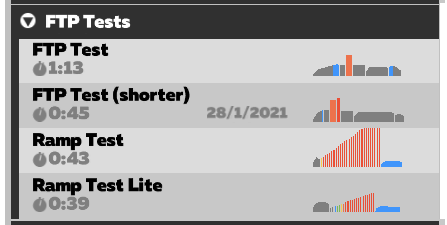
Zwift recommend that beginners take the Ramp Test, and more experienced cyclists take the full 20-minute FTP test.
With the ramp test, the resistance of the trainer will increase every minute. It starts off fairly easy but ramps up quickly. My ramp test lasted 10 minutes and it was only the final 2-3 minutes that were hard.
On the other hand, the standard 20 minute FTP test requires you to ride at a pace that you can hold for 20 minutes. Pacing this test can be difficult. Go off to quick and you'll blow up at the end. Start off too easy and you may find the test finishes and you still have some gas in the tank.
At the end of the FTP test you should want to stop pedaling immediately and be crying for your mum!
Your FTP will appear on the screen at the end and will used as a basis for any future workouts that you do on Zwift.
How Does Knowing Your FTP Help With Training?
Once you know your FTP you will be able to:
train and workout at the right intensity
track your progress
pace your race performances correctly
Let's take a look at each of these in a bit more detail.
Train at the Right Intensity
Once you have your FTP number, you'll be able to calculate your power zones.
Knowing and training within the correct "power zone" will give your workouts more focus and become more effective as you work on improving different areas of your fitness.
A popular breakdown of power zones was developed by Andy Coggan, and it's called, you guessed it - Coggan's Power Zones!

Track Your Progress
It's also a good way that you can track your performance and to see the results of your training and if your workouts are proving effective.
Do an FTP test at the beginning of a training block, plan out your power zones and then test your FTP regularly.
GTN channel recommends testing your FTP every 6 weeks.
Plan Your Race Pace Better
Once you have your FTP you'll be able to plan your race pace better.
I'm sure you've been in a race where you'e gone off too quick and then have been unable to keep up the pace and blown up towards the end.
Knowing your FTP allows you to keep an eye on your power output and manage it better.
Keeping within your limits and then going all out for however long at the end.
Phil Mosley from MyCoachPro suggests the following power zones for the different length so triathlon.

For example, a Half-Ironman should be raced in Zone 3 and a Sprint or Olympic distance should be Zone 4.
How to Increase Your FTP?
The answer is quite simple. Ride your bike more often!
Well, it's not quite as easy as that. Just hopping on your bike and going for a spin round the block isn't gonna help you smash the world hour record.
Instead, look to set out a training plan and mix up the workouts that you do.
When you take your first FTP test and start a more structured training plan, you're likely to see a sharp increase pretty quickly.
After this initial increase, a steadier improvement is going to be ideal and don't expect to keep seeing huge leaps. Simon Marshall, author of The Brave Athlete, says
a 2.5 percent increase in FTP in a training cycle (around 6 to 8 weeks) is a good power increase.
What is a Good FTP?
So, now you've got your FTP, how do you know where you compare to other cyclists.
This is where things get a little trickier, and here comes another acronym...
To find your power-to-weight ratio divide your FTP by your weight and you'll have the number of watts you can generate per kilogram of body weight.
For example, my FTP is 244 and I weigh 83kg, so my power to weight ratio is 2.93w/kg.
Most beginners will have a PWR around 1.0w/kg - 2.0w/kg up the pros who average around 6.0w/kg.
When Julian Allaphillipe won the time trial in the 2019 Tour de France he had a PWR of 6.2w/kg over the 35 minutes!
Final Thoughts
Knowing your FTP will help you to train more effectively and productively.
That's not to say that you can't improve your performance without knowing your FTP or having a power meter, but from my personal experience it has helped a lot.
I hope you found this post useful and now have a better idea of one the most common acronyms you'll hear in cycling, your FTP!






Comments